I quite like playing around with technology, and, as I only got a smartphone a couple of years ago and my tablet about six months ago, the world of apps is relatively new to me. So I've quite enjoyed messing with IFTTT this afternoon - depending on what's ended up being useful, I'll post some more in-depth tutorial-type things later.
Pocket and Twitter
I then thought I'd try and connect up Pocket and Twitter. I tend to "save" things on Twitter by favouriting them, which worked really well when I'd just started, but my list of favourites is now far too long to find anything useful. I created a recipe which automatically saves any tweet I favourite to my Pocket account. To make it easier to do my Pick of Twitter next Sunday, I also got Pocket to tag each tweet with "Pick of Twitter".
Cleaning up
There are some pretty useful utilities in there though, such as a trigger to turn off Wi-Fi and enable power saving mode once your phone gets below a certain battery level, which inevitably means I'll now be setting up a personal account too!
Windows 10 and Evernote
There's an app version of Evernote (called Evernote Touch) which automatically installed itself. Before removing it, I opened it up for a look and decided that I might be able to get on with this version after all - it looks much slicker and it's quicker to figure out what I want to do. I'm going to give this a trial along with Pocket over the next few weeks and see how I get on.
As a side note, Windows 10 is actually...OK. The Start button is still here, and it's much easier to navigate than Windows 8. The app versions of things like Facebook and Twitter look really nice too - it's just a shame my computer's not touch-screen!
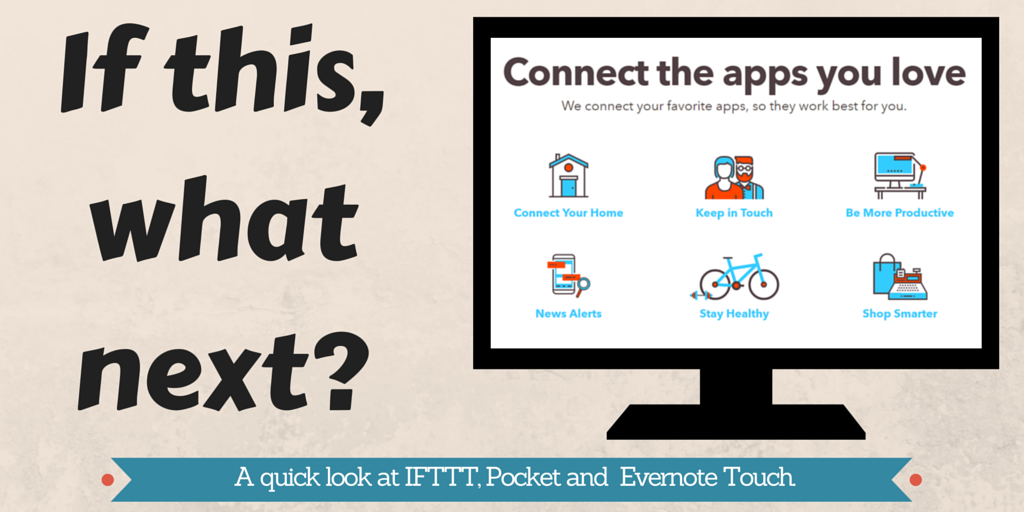
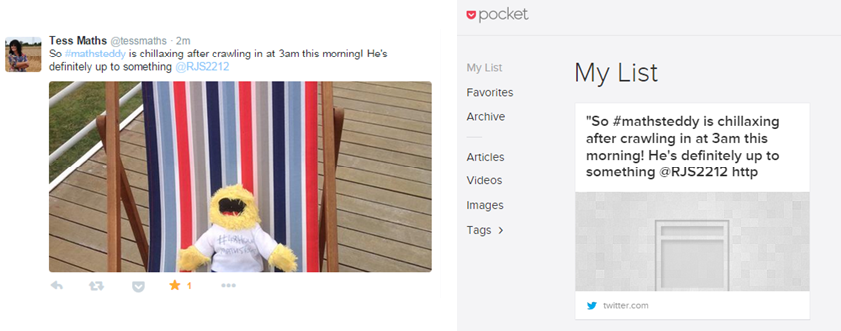
 RSS Feed
RSS Feed
